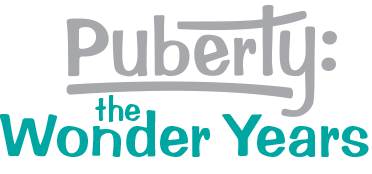Teacher Login
Your Puberty: The Wonder Years digital curriculum is listed below your name under “Your Curricula.” Please read Directions for Accessing Your Curriculum for details.
The Legacy edition of Puberty: The Wonder Years (©2015-2017) has been sunsetted. Please update your curriculum to the current edition.
LAUSD Teachers
Los Angeles Unified School District teachers, please log in here and then scroll down to see your curriculum link.
Log in to access your digital curriculum and online teacher resources. Once logged in, your curricula will appear below.
Administrators
Subscription details allow you to:
- View invoices, payments, expiration dates, and for administrators.
- Add or change your teacher sub accounts if you are managing a school account that purchased multiple curriculum subscriptions. Please read the "School Administrator Guide"
- Add or change curriculum review team members who can preview the free digital 60-day curriculum preview. Please read the Directions for Registering a Curriculum Review Team.
- Share "Directions for Accessing Your Curriculum" with your teachers.
Note:
- If you have purchased a single curriculum subscription, you will not have the ability to add teachers.
- If you do not see the Sub Accounts link, you either do not have an organizational membership or it's not active.
If you need help, please contact us .