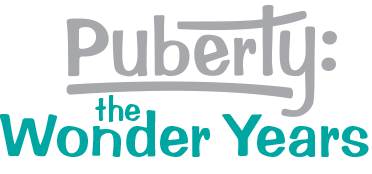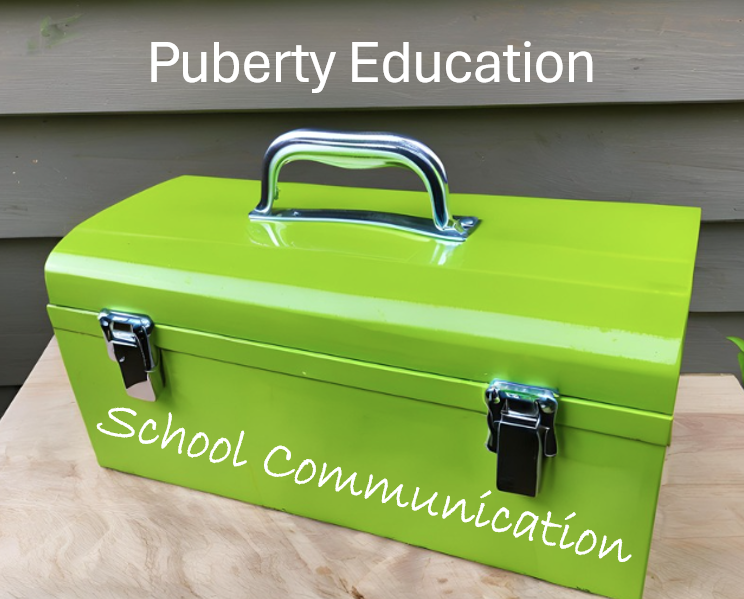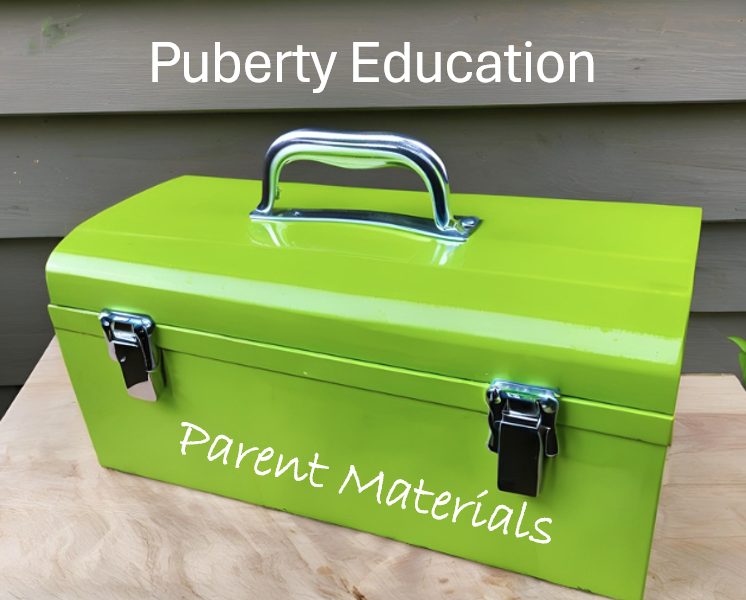During the coronavirus pandemic, many schools have had to put face-to-face classes on hold. Yet, students’ biological clocks are still marching on toward puberty. Children still need adults to teach them what to expect during this time of rapid growth and physical, social, and emotional changes. This document will help educators adapt puberty education, such as Puberty: The Wonder Years, to be used in distance learning settings. Please contact Wendy to share your suggestions or ask questions.
Questions to Consider:
- Given that your school board has approved a puberty education curriculum, such as Puberty: The Wonder Years, are you expected to teach these lessons despite the current coronavirus challenges?
- If you don’t teach puberty education this year, how will your students make up this instruction in the future?
- How might teaching the Puberty: The Wonder Years lessons support your students and their families during this trying time?
- What modifications in instructional strategies will ensure equity in accessing your puberty education instruction?
- How will you provide puberty education in good faith via distance learning, knowing that it won’t be perfect?
Distance Learning Challenges:
- Parent/guardian/family engagement
- Ground rules for distance Learning
- Technology access
- Question box for student questions
- Videos
- Worksheet adaptation
- Activity adaptation
Solutions:
1. Parent/guardian/family engagement will be vital for puberty education via distance learning.
- Consider holding a virtual parent/guardian meeting. This will allow you to inform them about the approved curriculum, such as the Puberty: The Wonder Years lessons, their rights, and resources to support their involvement. You can answer any questions and set the tone for the upcoming instruction.
- Email the notification letter and curriculum outline ahead of time. Add an explanation about how instruction will be adapted to the new virtual setting.
- Suggest some ground rules for parent/guardian/family to help virtual puberty education work effectively. Include the following points:
- Ask family members to respect the child’s privacy during these classes.
- If possible, have the student use headphones to prevent little ones from overhearing the instruction.
- Make sure the only person visible in the computer screen is the student. Avoid having any others visible in the screen so the ambiance of the whole class is not impacted negatively.
- No recording, videoing, taking photos, or sharing the instruction.
- Please hold questions and comments during the class. If parent/guardian has questions or comments, please discuss with the instructor after the class.
- Encourage adults to be involved in their child’s learning about puberty. This will offer many opportunities to share family values and religious beliefs. Tell them to expect two simple homework assignments and two Family Resource Sheets to support them.
- Email parent resources Attach the book lists and/or parent resources.
- Watch this short video for a discussion of these tips.
2. Adapt the ground rules for distance learning using online technology.
- These will help ensure a more safe and productive online learning environment:
- Sit in a place that’s conducive to learning. (Not in bed)
- Wear clothes that you would wear to school (Not pajamas)
- Stay seated and present during class. (This is just like school.)
- Maintain class privacy. (Do not promise confidentiality. We will need to get help if someone is being harmed.)
- Stay away from other websites during class. (Save it for later.)
- Do not record, share your screen, or take screenshots or photos. (Honor class privacy.)
- Avoid sharing your class materials with others. (Unless you’re talking to a trusted adult)
- Use headphones if you aren’t in a private space. (Honor class and home privacy.)
- Be patient with technology. (It’s great when it works and frustrating when it doesn’t.)
- Mute your mic unless it’s your turn to talk. (One person talks at a time.)
- When your video is on, show only your own face. (Do not put others on your camera.)
- Keep pets and younger siblings away, if possible. (This is your school time.)
- Watch this short video for a discussion of these tips.
3. Technology access will determine how puberty education can be adapted.
- Many technology platforms are available for holding virtual classes with your students. Use the technology your school recommends or one of these:
- Google Meet & Google Classroom: free accounts for schools
- Zoom: free version has a 40-minute limit; free version for educators does not have limits; use the password and/or waiting room to prevent intruders from joining
- House Party: free for unlimited number and unlimited time, but it’s a chat room, not a learning platform
- Skype: free
- Paid services are plentiful, such as WebEx, GoToMeeting
- Many internet providers are supplying low-cost or free hotspots or internet access during this time. Loaner laptops or tablets are available in some communities.
- If your students do not have access to online distance learning, instruction will need to use other strategies.
4. Adapt the Question Box for collecting student questions:
- Use an online tool to collect student questions and comments:
- Google Classroom exit ticket
- Google Forms or a Google spreadsheet can collect anonymous questions
- Padlet
- Survey Monkey
- Poll Everywhere
- Jamboard
- Google phone number, allows students to text their questions to you
- Another online tool or app, such as Mentimeter
- Have students email their questions or comments following each class as an assignment. Be sure to answer the questions during the next synchronous class so all can hear the answers. This is important in demonstrating the philosophy that all questions are good and modeling a trusted adult answering questions.
- Reminders: This is a time when many students and their families are experiencing trauma. It’s important to be sensitive to the feelings underlying their questions. With reports of domestic abuse and child abuse on the rise during the pandemic, be prepared to act on any suspicions that someone might be harmed. Also, recognize your own trauma. Find ways to reach out for help when needed and use your favorite self-care strategies.
- Watch this short video for a discussion of these tips.
5. Use a different approach for videos if you cannot access your approved video:
- Use your Puberty: The Wonder Years PowerPoint slides and Appendices A, C, and D (in your Online Teacher Resources) to explain anatomy and function of reproductive systems and physical, social, emotional changes of puberty.
- Acquire a small torso to use: One example is the Axis Scientific 16-Part Mini Torso, A-104264, $129.00, from Anatomy Warehouse.
- If your state laws and school policy allow you to make a substitution, consider these options:
- Free streaming videos are sometimes available on YouTube and other platforms. Unfortunately, these free videos often become unavailable or the links stop working. Refer to the this curated, annotated list of videos for some options.
- Watch this short video for a discussion of these tips.
6. Worksheet adaptations for distance learning:
If your students are not online, you will need to provide physical copies of the assignments, background information, and student worksheets.
- You can create “puberty packets” or “student workbooks” to send home to the students.
- For a fun twist, have the students watch a video about puberty, or read information about puberty and then make up their own worksheet with their own answers!
- Collect the student work using whatever method is being used by your school: mail, parents drop off, or teacher pick-up.
If your students have access to the internet, several worksheet adaptations are possible:
- If you are already using Google Classroom and students have access to a printer, you can make worksheets into Google docs for them to print off and complete.
- If students don’t have printers, you can transform the student worksheets into Google forms to allow them to complete them online.
- Make assignments into Google Slides and have students answer on the slide.
- Using Google forms to allows students to submit their worksheets digitally.
- Use the fillable form version of the student worksheets that are included in the 2021 edition of Puberty: The Wonder Years.
- If students have scanners, they can complete worksheets as they are, scan them and email them back to the teacher.
- Use “Adobe Scan” app to upload student work and email it to the teacher. Adobe Scan is free and works on your iOS or Android mobile device.
- “Scannable” by Evernote is free, but only for iOS.
- “Microsoft Office Lens” is free and works on Android, iOS, Windows.
- Students can take photos of their worksheets and text or email them to you.
- Watch this short video for a discussion of these tips.
7. Activity adaptations:
- Prioritize your student learning objectives. You will not be able to teach everything the way you would like to. Focus on doing your priority lessons well.
- Priorities can be selected by looking at your student data and surveying students about what they want to learn. In addition, these priorities arise during the pandemic:
- Relationship skills: we’re all in close quarters and need to get along. Plus, adolescents need new ways to maintain friendships and support systems.
- Consent, violence prevention, getting help: With school out, young people are spending many hours a day in environments that might or might not be safe. They might be enjoying great connections or they might be disconnected from their usual support system. This includes local resources for help. AuntBertha looks up local resources by zip code.
- Porn and sexting: kids are spending lots more time on technology
- Use your Implementation Fidelity Logs to keep track of what you teach and how you adapt it. This will allow you to plan makeup instruction for the following year. It will also allow you to replicate what worked if the need arises in the future.
- Give kids more options for what they want to learn and how they want to learn it. This is also a great trauma-informed approach.
- Watch this short video for a discussion of these tips.
Specific Activity Adaptations:
Assign a pre-reading or sponge activity. Use the Introduction of each lesson as a guide.
- Lesson 1 (grades 4, 5, and 6) Assign the “Guidelines for Discussion” to read before the first session. At the first session, ask students to tell what they think each one means. Then, elaborate on them as needed.
- For the lessons on anatomy and physiology of the reproductive system, assign the video(s) to be viewed at home. This is a great way to engage family members if they want to watch with their children.
Synchronous activity: Activities done in real-time.
- This includes real-time instruction, such as instructor-led virtual instruction or webinars in real-time. This means all learners are engaged at the same time and pace.
- Focus on establishing a positive and inclusive tone rather than regurgitating a bunch of facts. Assign factual readings, video viewing, worksheets to be done offline.
- Focus on skill development by modeling and having students practice their skills. Show students how to use communication, media literacy, and refusal skills when online. Have them write out scripts and turn them in so you can correct them offline. Then, return their scripts and conduct role plays online with the teacher taking the adult or negative role and student taking the role of practicing the new skill.
Asynchronous activity: Things students can do when offline.
- This includes learning that takes place using a pre-recorded type of instruction, such as an online training or pre-recorded webinar or webcast. This can be self-paced and at any time.
- Watch videos, summarize their learning, and write questions.
- Read information, summarize it, and describe how to apply it.
- Complete worksheets and turn them in for feedback and/or grading.
- Prepare scripts or videos to illustrate their skill practice. Return them to the educator for feedback and correction. Use the feedback to refine, revise, and redo. Turn in their second version to the educator for additional feedback before using them in a synchronous setting.
- Use GooseChase, FlipGrid, or Screencastify to create student videos that demonstrate their skill development.
- Do homework assignments and turn them in for feedback and/or grading.
Copyright Considerations:
- Puberty: The Wonder Years: Any student worksheets and family resources may be copied or emailed to students and parents enrolled in your school. They may also be posted in password-protected websites for educators who have purchased the curriculum.
- Videos: Producers charge fees for schools to stream their videos.
- Other resources: Check with the publisher or producer to get permission.
Many thanks to…
- Sarah Ballard and Christine Catherman of Harrisburg Academy in Wormleysburg, Pennsylvania for discussing the challenges and possible solutions of teaching virtual puberty education.
- Michigan sex education leaders for wrestling with strategies for ensuring that all students receive sex education during trying times.
- Educators and sex education advocates across the nation who have shared their challenges and ideas for helping sex education go virtual.
Distance Learning Adaptations, Puberty The Wonder Years, 2022 – PDF version download
Updated March 13, 2022